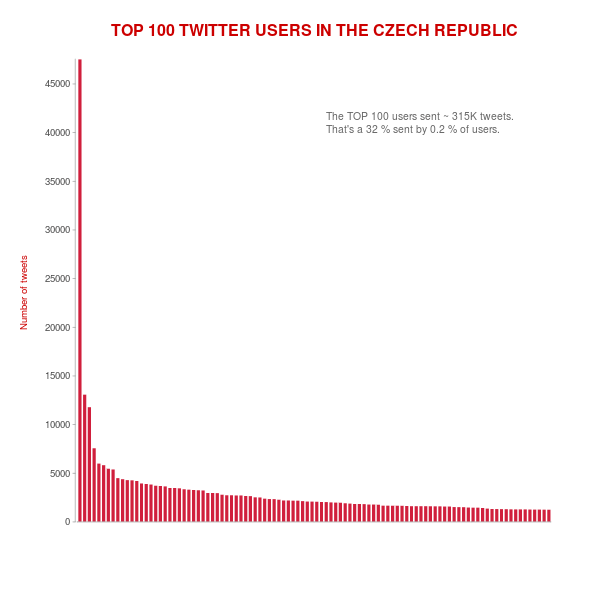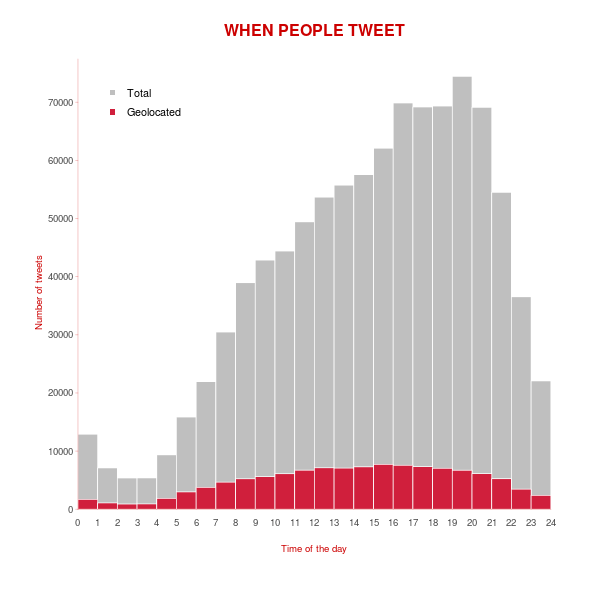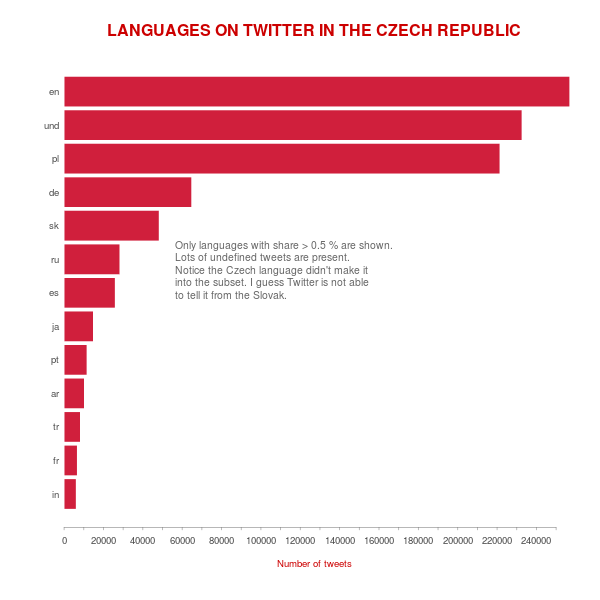Last time I described the setup of my OpenShift Twitter crawler and let it running and downloading data. It’s been more than two months since I started and I got interesting amount of data. I also made a simple ETL process to load it into my local PostGIS database, which I’d like to cover in this post.
Extract data
Each day is written to the separate sqlite file with a name like tw_day_D_M_YYYY. Bash is used to gzip all the files before downloading them from OpenShift.
#!/bin/bash
ssh openshift << EOF
cd app-root/data
tar czf twitter.tar.gz *.db
EOF
scp openshift:/var/lib/openshift/55e487587628e1280b0000a9/app-root/data/twitter.tar.gz ./data
cd data &&
tar -xzf twitter.tar.gz &&
cd -
echo "Extract done"
Transform data
The transformation part operates on downloaded files and merges them into one big CSV file. That’s pretty straightforward. Note that’s quite simple with sqlite flags, some sed and tail commands.
#!/bin/bash
rm -rf ./data/csv
mkdir ./data/csv
for db in ./data/*.db; do
FILENAME=$(basename $db)
DBNAME=${FILENAME%%.db}
CSVNAME=$DBNAME.csv
echo "$DBNAME to csv..."
sqlite3 -header -csv $db "select * from $DBNAME;" > ./data/csv/$CSVNAME
done
cd ./data/csv
touch tweets.csv
echo $(sed -n 1p $(ls -d -1 *.csv | head -n 1)) > tweets.csv # get column names
for csv in tw_*.csv; do
echo $csv
tail -n +2 $csv >> tweets.csv # get all lines without the first one
done
Load data
In the last step, the data is loaded with SQL \copy command.
#!/bin/bash
export PG_USE_COPY=YES
DATABASE=mzi_dizertace
SCHEMA=dizertace
TABLE=tweets
psql $DATABASE << EOF
DROP TABLE IF EXISTS $SCHEMA.$TABLE;
CREATE UNLOGGED TABLE $SCHEMA.$TABLE (id text, author text, author_id text, tweet text, created_at text, lon float, lat float, lang text);
\copy $SCHEMA.$TABLE FROM 'data/csv/tweets.csv' CSV HEADER DELIMITER ','
ALTER TABLE $SCHEMA.$TABLE ADD COLUMN wkb_geometry geometry(POINT, 4326);
UPDATE $SCHEMA.$TABLE SET wkb_geometry = ST_SetSRID(ST_MakePoint(lon, lat), 4326);
CREATE INDEX ${TABLE}_geom_idx ON $SCHEMA.$TABLE USING gist(wkb_geometry);
COMMIT;
EOF
First statistics
Some interesting charts and numbers follow.
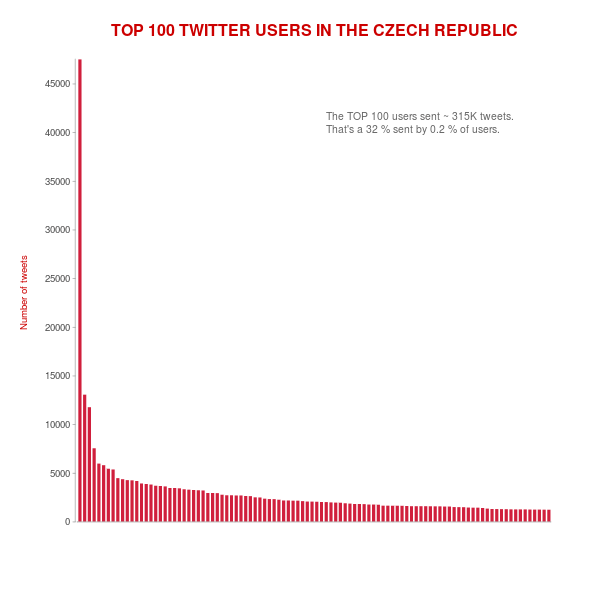
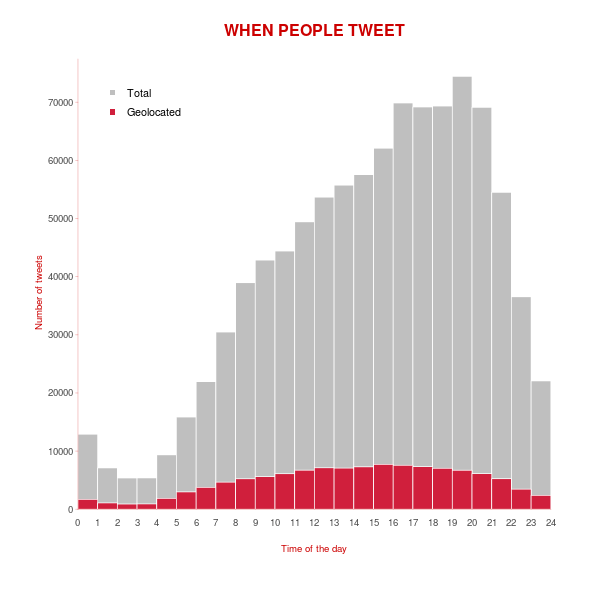
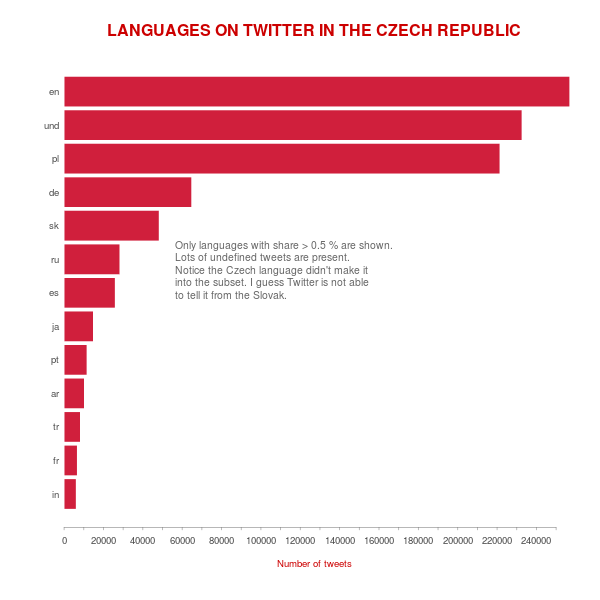
More than a year ago I wrote about analyzing Twitter languages with Streaming API. Back then I kept my laptop running for a week to download data. Not a comfortable way, especially if you decide to get more data. One year uptime doesn’t sound like anything you want to be part of. OpenShift by Red Hat seems to be almost perfect replacement. Almost.
OpenShift setup
I started with Node.js application running on one small gear. Once running, you can easily git push the code to your OpenShift repo and login via SSH. I quickly found simple copy-pasting my local solution wasn’t going to work. and fixed it with some minor tweaks. That’s where the fun begins…
I based the downloader on Node.js a year ago. Until now I still don’t get how that piece of software works. Frankly, I don’t really care as long as it works.
Pitfalls
If your application doesn’t generate any traffic, OpenShift turns it off. It wakes up once someone visits again. I had no idea about that and spent some time trying to stop that behavior. Obviously, I could have scheduled a cron job on my laptop pinging it every now and then. Luckily, OpenShift can run cron jobs itself. All you need is to embed a cron cartridge into the running application (and install a bunch of ruby dependencies beforehand).
rhc cartridge add cron-1.4 -a app-name
Then create .openshift/cron/{hourly,daily,weekly,monthly} folder in the git repository and put your script running a simple curl command into one of those.
curl http://social-zimmi.rhcloud.com > /dev/null
Another problem was just around the corner. Once in a while, the app stopped writing data to the database without saying a word. What helped was restarting it - the only automatic way to do so being a git push command. Sadly, I haven’t found a way to restart the app from within itself; it probably can’t be done.
When you git push, the gear stops, builds, deploys and restarts the app. By using hot deployment you can minimize the downtime. Just put the hot_deploy file into .openshift/markers folder.
git commit --allow-empty -m "Restart gear" && git push
This solved the problem until I realize that every restart deleted all the data collected so far. If your data are to stay safe and sound, save them in process.env.OPENSHIFT_DATA_DIR (which is app-root/data).
Anacron to the rescue
How do you push an empty commit once a day? With cron of course. Even better, anacron.
mkdir ~/.anacron
cd ~/.anacron
mkdir cron.daily cron.weekly cron.monthly spool etc
cat <<EOT > ~/.anacron/etc/anacrontab
SHELL=/bin/sh
PATH=/usr/local/sbin:/usr/local/bin:/sbin:/bin:/usr/sbin:/usr/bin:/$HOME/bin
HOME=$HOME
LOGNAME=$USER
1 5 daily-cron nice run-parts --report $HOME/.anacron/cron.daily
7 10 weekly-cron nice run-parts --report $HOME/.anacron/cron.weekly
@monthly 15 monthly-cron nice run-parts --report $HOME/.anacron/cron.monthly
EOT
cat <<EOT >> ~/.zprofile # I use zsh shell
rm -f $HOME/.anacron/anacron.log
/usr/sbin/anacron -t /home/zimmi/.anacron/etc/anacrontab -S /home/zimmi/.anacron/spool &> /home/zimmi/.anacron/anacron.log
EOT
Anacron is to laptop what cron is to 24/7 running server. It just runs automatic jobs when the laptop is running. If it’s not and the job should be run, it runs it once the OS boots. Brilliant idea.
It runs the following code for me to keep the app writing data to the database.
#!/bin/bash
workdir='/home/zimmi/documents/zimmi/dizertace/social'
logfile=$workdir/restart-gear.log
date > $logfile
{
HOME=/home/zimmi
cd $workdir && \
git merge origin/master && \
git commit --allow-empty -m "Restart gear" && \
git push && \
echo "Success" ;
} >> $logfile 2>&1
UPDATE: Spent a long time debugging the “Permission denied (publickey).”-like errors. What seems to help is:
- Use id_rsa instead of any other SSH key
- Put a new entry into the
~/.ssh/config file
I don’t know which one did the magic though.
I’ve been harvesting Twitter for a month with about 10-15K tweets a day (only interested in the Czech Republic).
1⁄6 to 1⁄5 of them is located with latitude and longitude. More on this next time.
I decided to migrate my web to OpenShift. It was a bit frustrating but I got it working eventually.
Things to know before taking the leap
Some domain providers don’t support CNAME changes for root domains (zimmi.cz in my case). This means you can’t simply tell your domain to serve content from OpenShift address. But what you can do is to tell your www subdomain to do so:
www.zimmi.cz CNAME hp-zimmi.rhcloud.com
Which is great until you realize you’ve just created two different websites. That’s where wwwizer lends you a hand and lets you redirect your naked domain to your www domain:
zimmi.cz A 174.129.25.170
Now everything works fine and you have your www.domain.tld up and running.
OpenShift subdomains
I wasn’t successful creating a subdomain on the same application where I run my domain. This can be easily solved by creating another application and pointing DNS to it:
posts.zimmi.cz A 174.179.25.170
www.posts.zimmi.cz CNAME posts-zimmi.rhcloud.com
Just don’t forget to handle both naked and www version. When Google reindexes new URLs (http://www.zimmi.cz/posts instead of http://posts.zimmi.cz) subdomain application might be deleted.